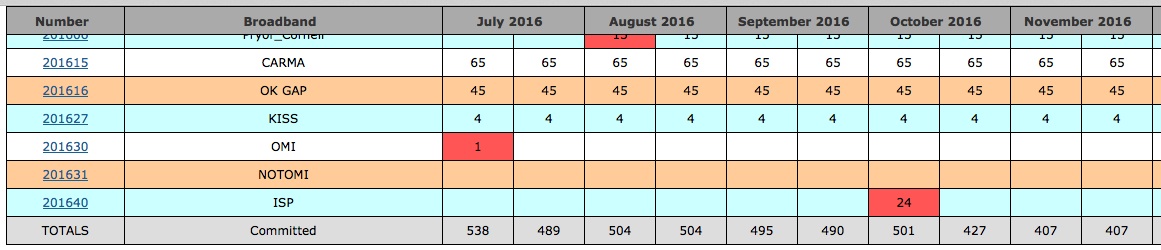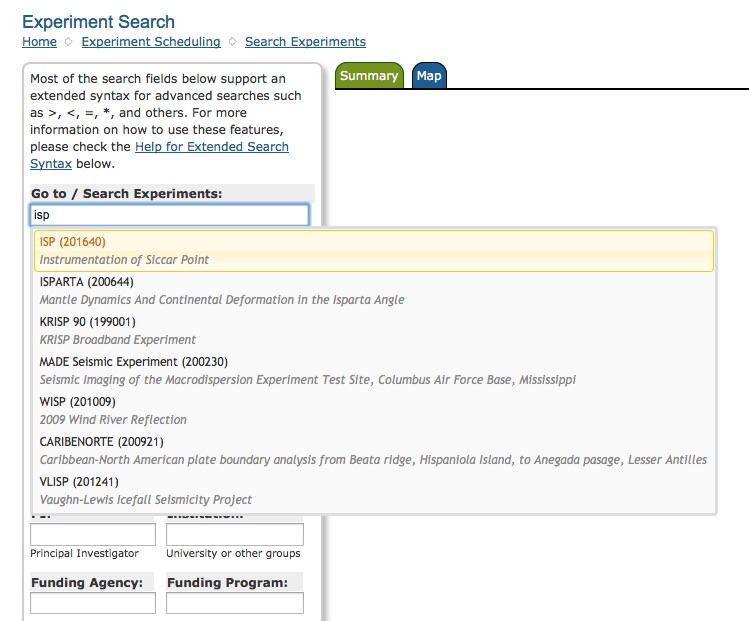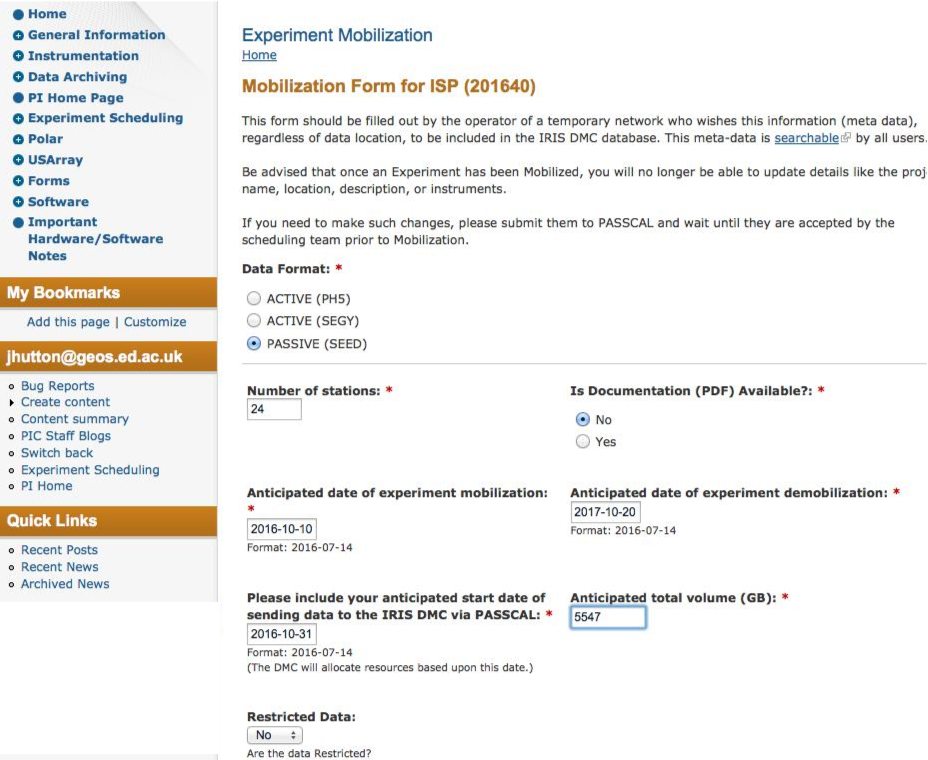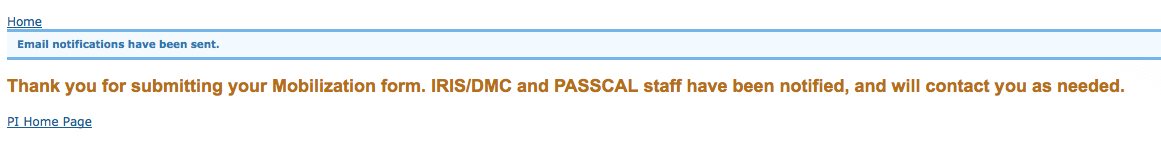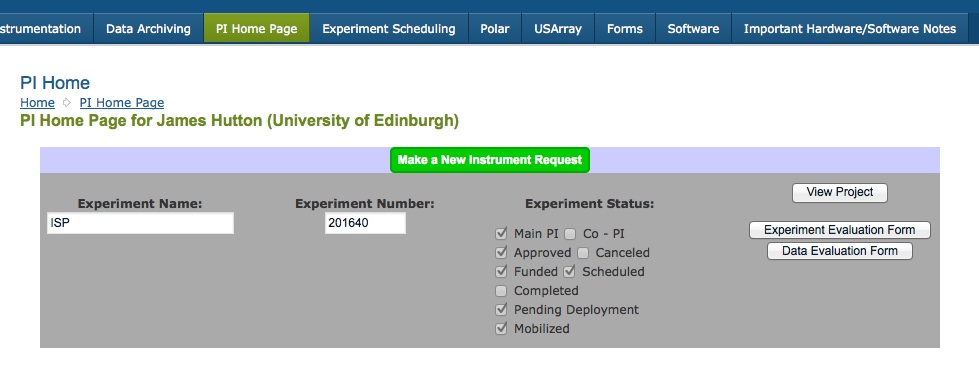Tutorial on EPIC's New Instrument Request Form and PI Home Page - Page 4
Once a project has been Scheduled, it will appear on the EPIC Scheduling Calendar. Here, project ISP (201640) appears as the last row in this calendar.
Scheduled projects for all PIs can also be called up from the Search Page. You can search by project name or number, by PI, by start and end dates, and so forth.
When you are ready to go to the Field, you should submit the Mobilization Form for the experiment.
Once your Mobilization form has been submitted, the DMC will be notified, and they will assign a Network Code for your experiment.
Once a project has been Mobilized, you will no longer be able to edit the request or make further changes. The PI Home Page will display new buttons that allow you to submit Experiment and Data Evaluation forms.
On the request page for a Mobilized project, the Edit button is no longer displayed. The Request Page also displays buttons that allow you to submit Experiment and Data Evaluation forms.
The next page shows how PIs can re-submit old projects.
- Home
- General Information
- Instrumentation
- Dataloggers
- Sensors
- All-In-One Systems
- Power Systems
- Field Procedures
- Controlled Sources
- Seismic Source Facility
- Magnetotelluric Systems at EPIC
- Ground Penetrating Radar
- GNSS/GPS Receivers
- Power and Memory Calculations Form
- Data Archiving
- Apply for a PI Account
- Experiment Scheduling
- Polar
- Hardware & Software Notes
- Software