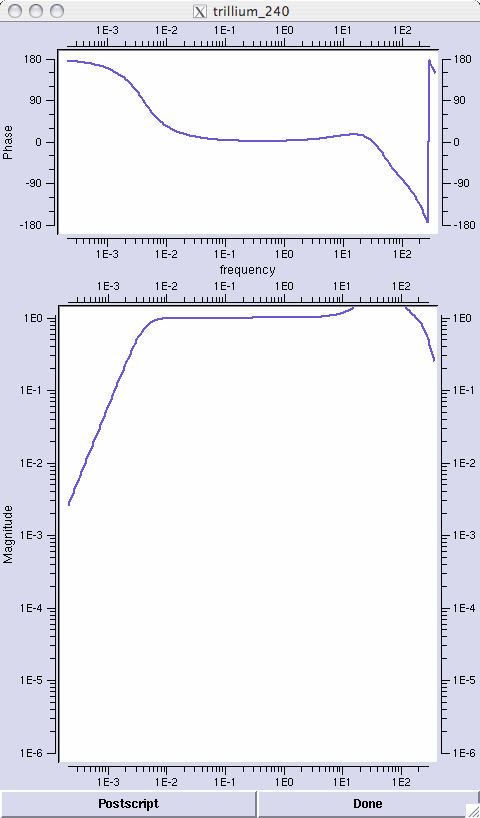Nanometrics Trillium 240 Broadband Sensor

Salient Features:
- Flat response to velocity from 240 seconds to 35 Hz and has a self noise level below the Low Noise model (NLNM) from 100 seconds to 10 Hz.
- Low power.
- Easy to use - No Mass lock/unlock; Masses are free to move at all times.
- Mass centering motors initiated remotely.
Manufacturer Documents:
- Nanometrics Trillium 240 specification sheet (EPIC site, Nanometrics site), Installation Manual
- Nanometrics Trillium Series sensor noise comparisons
Response Characteristics:
 Update: New Response Files Are Available!
Update: New Response Files Are Available!
Installation & Troubleshooting Documents:
Please read Trillium240Cover_Installation_16130R1.pdf for installation instructions.
- The sensor pad should be within 5° of level, marked with lines oriented north and east. Construction of the sensor enclosure is critical to data quality.
- Try to keep the sensor cool during the set up phase. Align the sensor-orienting rod to east; the U element foot is west. Level the sensor by adjusting the feet to center the bubble level. Twist the top part of the foot mechanism up (anti-clockwise) to lock the foot.

- Attach the sensor cable, seat it all the way in. Secure the sensor cable so that tugs on it (inadvertent or otherwise) do not budge the sensor and attach the other end to the digitzer (RT130 or Q330). The sensor will now be powered.
- Cover the sensor with insulation, insulate the vault and close the vault.
- Center the sensor using the handheld controller attached to the digitizer. The voltage should be within 1.5 volts of zero. Wait 90 seconds between recentering attempts. If after more than 5 attempts an element mass position voltage still has not crossed zero, consult PIC staff for further instruction.
Installation Tips:
When hand-carrying the Trillium 240, always carry it so that the vertical axis of the sensor is at approximatley 45 degrees to the ground. This will minimize the movement of the unlocked masses.
Cabling Notes:
There is one cable assembly for the Trillium 240:
- A 5 meter (a few 3 meter) black cable with a 90° connector on one end and a 26-pin stainless-steel connector on the other end. Power to the sensor is supplied from the digitizer connection through the cable to the host box, no separate power cable is required.
Search Keywords:
EPIC, EarthScope, Instrumentation, Nanometrics, T240, Broadband seismometer, ...
Related categories:
- Home
- General Information
- Instrumentation
- Dataloggers
- Sensors
- All-In-One Systems
- Power Systems
- Field Procedures
- Controlled Sources
- Seismic Source Facility
- Magnetotelluric Systems at EPIC
- Ground Penetrating Radar
- GNSS/GPS Receivers
- Power and Memory Calculations Form
- Data Archiving
- Apply for a PI Account
- Experiment Scheduling
- Polar
- Hardware & Software Notes
- Software