Interpreting an RT130 Log
Home  Instrumentation
Instrumentation  Dataloggers
Dataloggers  3-Channel Dataloggers
3-Channel Dataloggers  RefTek RT 130 Datalogger
RefTek RT 130 Datalogger  Interpreting an RT130 Log
Interpreting an RT130 Log
 Instrumentation
Instrumentation  Dataloggers
Dataloggers  3-Channel Dataloggers
3-Channel Dataloggers  RefTek RT 130 Datalogger
RefTek RT 130 Datalogger  Interpreting an RT130 Log
Interpreting an RT130 LogRT130 log files are most easily viewed and interpreted with the program LOGPEEK. LOGPEEK is part of the PASSOFT software package.
This figure shows how LOGPEEK looks under normal operation. For more help or detail please see the Help section within LOGPEEK.
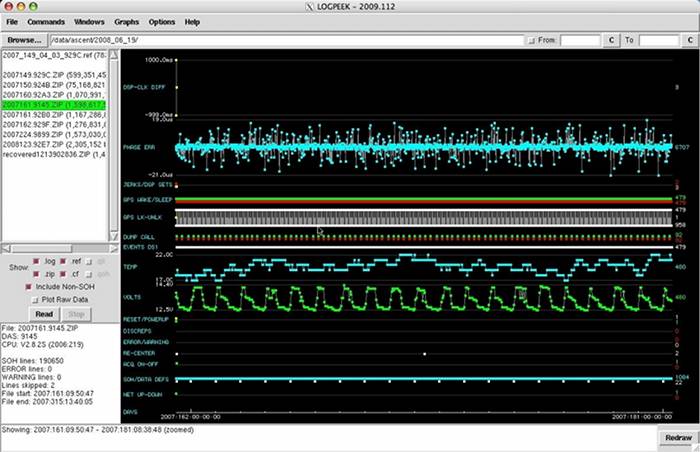
This shows a short summary of what fields are displayed graphically in LOGPEEK and what they mean.
|
|
DSP-CLK DIFF shows adjustments made to the to the DSP clock. These adjustments should always be associated with a DSP SET. Three DSP SETS will occur after a power up or reset; if less than 3, there could be a problem with the timing. DSP SETS will also occur on 1 January and 1 July. DSP SETS at any other time may indicate a problem.
PHASE ERR is the difference between the RT130 clock and the GPS. These values should be less than 1 mS, but may be larger with large temperature changes. Phase err values reported in the RT130 log files are only the clock differences less than 1 second. For > 1sec errors, see Discrepancies (DISCREPS) below.
JERKS/DSP SETS are large time changes JERKS (red) only occur at power-up/reset. See DSP-CLK DIFF for DSP SETS.
GPS WAKE/SLEEP shows when the GPS turned on (green) and off (red). This should happen once per hour.
GPS LK-UNLK shows when the GPS locked (high) and unlocked (low).
DUMP CALL shows when the RAM starts (green) and completes (red) dumping to disk. This should occur regularly.
EVENTS DS1 shows the events for Data Stream 1. This should occur as specified for the data stream 1.
TEMP is the internal temperature of the RT130.
RESET/POWERUP shows resets (yellow) and powerups (green). This should only happen at the beginning.
NET UP-DOWN Indicates whether the network was working on telemetered systems. |
| The graphical display is extracted from information in a text file. If you wish to see the text information you can left click on a point on the graph and the text information will be displayed with the selected point highlighted. In addition to the information shown on the graphical display, the text file contains the parameters used for recording, the firmware version and other hardware information that may be useful for troubleshooting. |
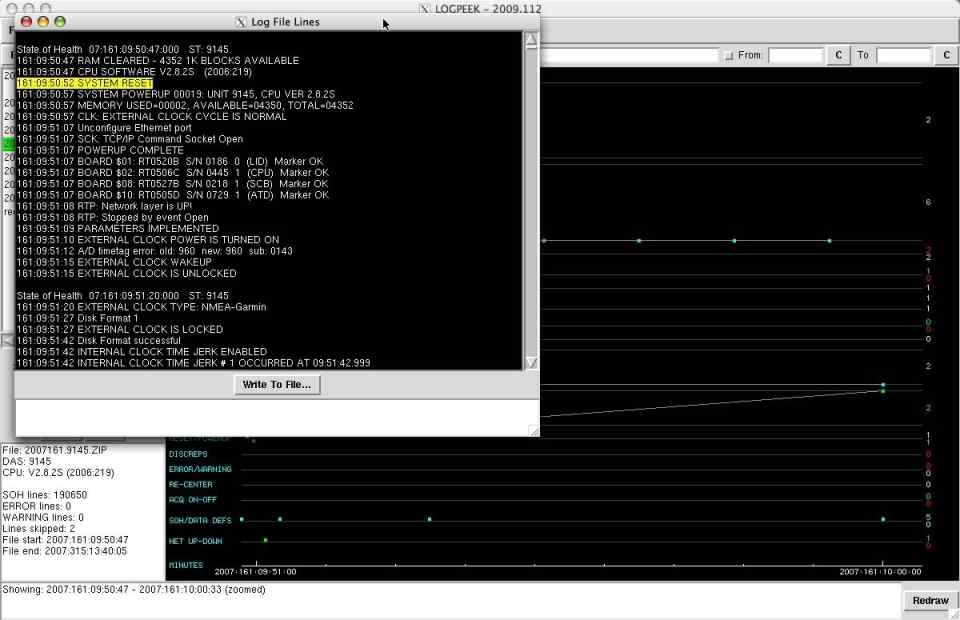
- Home
- General Information
- Instrumentation
- Dataloggers
- Sensors
- All-In-One Systems
- Power Systems
- Field Procedures
- Controlled Sources
- Seismic Source Facility
- Magnetotelluric Systems at EPIC
- Ground Penetrating Radar
- GNSS/GPS Receivers
- Power and Memory Calculations Form
- Data Archiving
- Apply for a PI Account
- Experiment Scheduling
- Polar
- Hardware & Software Notes
- Software


