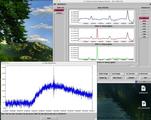Data that is recorded locally, as opposed to telemetered must be offloaded and stored. The actual procedures for offloading data depend on type of DAS and the type of media that the data is recorded on. Offloading should be done as soon as possible after visiting the site in order to secure the data. If possible offloading and data review should be done close enough to the site so that, if a problem is detected, the site can be revisited.
In general the offload procedure is as follows.
1. Verify that there is the expected amount of data on the media. If there is not the expected amount of data there may be a problem at the site.
2. Offload the data.
3. Verify that the size of the offloaded data corresponds to the amount of data that was on the media.
4. Review the data for indications of station problems and for data integrity.