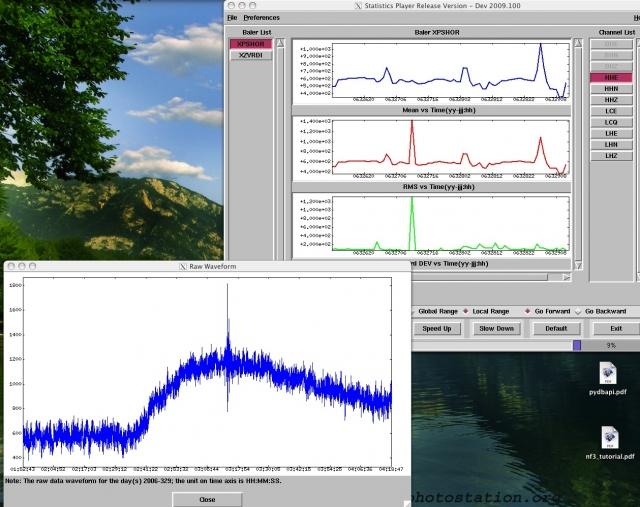A field QC tool introduction - Questions and Answers
Questions and Answers for Statistics Player (EzPlayer)
(1) What is Statistics Player (EzPlayer)
Statistics Player is a tool for you to play back and display a statistics file including the Means, RMSs, and Standard Deviations of your raw miniseed data so that you can have an overview of your experiment results very quickly. It also can show a rough waveform with a two-hour period of your real data at your selection. It is very efficient!
(2) How do I create the statistics file?
You can create the statistics file while you are downloading your experiment data from Quanterra Balers via EzBaler downloader. Alternatively, you can use a python script called cr_stat.py to create the statistics file after you download your data.
(3) What is the most important feature of EzPlayer?
EzPlayer is very efficient. You can scan one-channel of data for a one-year experiment in around 5 minutes. For a year's worth of 3-channel data, you can have an overview of your station performance in roughly 15 minutes. In addition, while you are watching your statistics movie and find an interested spot, you can pause it and click a mouse button to see a rough waveform of the real data.
(4) Known problems
When you pause the statistics movie and select a time range to view waveforms, the program will actually search your huge miniseed file to find the correct segment of data to display. Typical files are larger than 10GB and contain 20 or more channels. To improve the search speed, we use a special algorithm rather than a linear search. If your data has a gap or a overlap, the search could fail. In the extreme case, the program could crash. Fortunately, this situation should occur less than 0.4%. If the program does crash, just restart.
(5) How fast can I view a waveform display after pausing the statistics movie?
The average time for the waveform to display is within 2 seconds.
(6) What are the system requirements?
Any machine with current hardware and at least Fedora 8 or Mac OS 10.4. Python 2.4 or greater with the Tkinter module installed is required.
(7) What does it look like? Is it beautiful?
Yes. See the top image.
(8) I am interested in this tool, how can I get it?
This program has not been officially released, but should be soon. However, if you are willing to be a brave tester, contact kxu [at] passcal [dot] nmt [dot] edu.
- Home
- General Information
- Instrumentation
- Dataloggers
- Sensors
- All-In-One Systems
- Power Systems
- Field Procedures
- Controlled Sources
- Seismic Source Facility
- Magnetotelluric Systems at EPIC
- Ground Penetrating Radar
- GNSS/GPS Receivers
- Power and Memory Calculations Form
- Data Archiving
- Apply for a PI Account
- Experiment Scheduling
- Polar
- Hardware & Software Notes
- Software