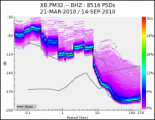The 8th annual Polar Technology Conference will be hosted by EarthScope/EPIC on 3-5 April 2012 at the Lake Morey Resort in Fairlee, Vermont, USA. Several staff members will be in attendance from both EarthScope (Robert Busby, Kent Anderson, and Katrin Hafner) and EarthScope/EPIC (Paul Carpenter, Jason Hebert, Allan Sauter).
The primary purpose of this conference is to bring together Polar Scientists and Technology Developers in a forum to exchange information on research system operational needs and technology solutions that have been successful in polar environments. This exchange of knowledge helps to address issues of design, implementation, and deployment for systems that are to achieve their research goals in the Polar Regions.